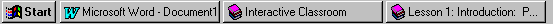 which is at the bottom of your screen. When instructed, you can change
back the Microsoft Office 97 package by clicking the appropriate icon on
the taskbar.
which is at the bottom of your screen. When instructed, you can change
back the Microsoft Office 97 package by clicking the appropriate icon on
the taskbar.
How do you do this? Once you have started a Microsoft Office 97 package simply switch to this software by clicking the Lesson
icon on the taskbar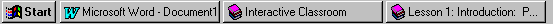 which is at the bottom of your screen. When instructed, you can change
back the Microsoft Office 97 package by clicking the appropriate icon on
the taskbar.
which is at the bottom of your screen. When instructed, you can change
back the Microsoft Office 97 package by clicking the appropriate icon on
the taskbar.
In this manner, you can easily switch back and forth between your Microsoft Office 97 package, to this software, and gain the practice you need.